
Sep 17, 2025
How to Use Google Ad Grants for Faith-Based Nonprofits
Google Ad Grants can help faith-based nonprofits connect with their communities by offering up to $10,000 per month in free Google Search ads. This program is designed to increase visibility for organizations, promote their services, and drive engagement without adding financial strain. Here's what you need to know:
- What It Offers: $10,000/month in ad credits for Google Search ads, equating to a potential $120,000 annual advertising budget.
- Who Qualifies: Nonprofits with 501(c)(3) status, a compliant website (SSL-secured, user-friendly, and mission-focused), and adherence to Google’s non-discrimination policies.
- How It Helps: Drives traffic to your website, increases donations, boosts event attendance, and connects you with volunteers and supporters.
To apply, nonprofits must register with Google for Nonprofits, complete TechSoup verification, and follow Google’s setup guidelines. Campaigns should use targeted keywords, clear landing pages, and comply with Google’s rules to maximize impact. Partnering with professionals can further optimize results, ensuring the full ad credit is effectively utilized.
This program is a valuable tool for faith-based organizations to expand their reach and serve their communities more effectively.
Step-by-Step Guide: Applying for the Google Ad Grant in 2025
Eligibility Requirements and Application Process
Securing approval for Google Ad Grants involves meeting specific criteria and following a structured application process. For faith-based nonprofits, understanding these requirements is crucial to avoid delays or potential rejections that could hinder their digital outreach efforts. Here's a closer look at the eligibility criteria and the steps to successfully apply for the grant.
Eligibility Requirements for Faith-Based Nonprofits
To qualify, your organization must hold current 501(c)(3) status. Double-check that your tax-exempt documentation is up to date. If your church or religious organization lacks formal 501(c)(3) status, you may face additional challenges, so verifying this before applying is essential.
Your website also plays a significant role in eligibility. It must be secured with SSL encryption (https://), feature meaningful original content that clearly communicates your mission, and provide a user-friendly experience. Fast load times, mobile compatibility, and clear navigation are non-negotiable. A sparse, one-page website won’t meet Google’s standards.
Additionally, your organization must comply with Google’s non-discrimination policies. While maintaining your religious identity, your services should be inclusive. Avoid website content that violates Google’s advertising policies, such as controversial political statements, hate speech, or discriminatory language. Instead, emphasize your positive contributions to the community and your mission of service.
Step-by-Step Application Process
Once you’ve confirmed your eligibility, follow these steps to apply:
- Create a Google for Nonprofits account: Visit google.com/nonprofits and register using your organization’s legal name (as it appears on your IRS determination letter), Employer Identification Number (EIN), and contact details.
- Upload your IRS 501(c)(3) confirmation: During registration, submit a current IRS determination letter that clearly shows your tax-exempt status.
- Complete TechSoup verification: TechSoup will verify your nonprofit status, usually within 2–5 business days. They’ll confirm your eligibility based on the information provided.
- Activate Google Ad Grants: Once TechSoup approves your organization, log into the Google for Nonprofits dashboard, select the Ad Grants tile, and follow the prompts to either create a new Google Ads account or link an existing one.
- Launch a campaign within 30 days: To maintain eligibility, you must set up and activate at least one campaign within 30 days of account approval.
Common Application Mistakes to Avoid
Faith-based nonprofits often encounter avoidable challenges during the application process. Here are some common pitfalls:
- Website compliance issues: Websites that lack sufficient content, have missing contact information, or include broken navigation elements often fail to meet Google’s criteria.
- Documentation errors: Using outdated IRS determination letters or inconsistent organization names across documents can lead to delays or denials.
- Incomplete TechSoup verification: Errors in the information submitted to TechSoup can slow down or halt the verification process.
- Policy misunderstandings: Some organizations mistakenly believe their religious mission exempts them from Google’s non-discrimination policies.
- Delayed campaign activation: Not setting up a campaign within 30 days of approval can result in account suspension.
Thorough preparation is the best way to sidestep these issues. Review Google’s current requirements, audit your website for compliance, and gather all necessary documents before starting the application. By getting these foundational steps right, you’ll set the stage for impactful ad campaigns.
Setting Up and Managing Google Ad Campaigns
Once your account is approved, the next step is creating campaigns that truly make an impact. Managing these campaigns effectively ensures your organization reaches its audience and maximizes the benefits of your ad credits. For faith-based nonprofits, this means crafting strategies that comply with Google’s guidelines while delivering targeted, meaningful messages to connect with your community.
Campaign Setup Best Practices
Start with focused keyword research. Your keywords should reflect what your ministry offers and what your community is searching for. For instance, terms like "Sunday worship service near me," "food pantry assistance," "youth ministry programs," or "grief counseling support" are more likely to attract relevant traffic. Avoid overly broad keywords like "church" or "faith," as they can lead to unqualified clicks and waste your monthly ad credits (up to $10,000).
Organize your campaigns by specific programs or services. Instead of lumping everything into one campaign, create separate ones for each area - like worship services, youth programs, community outreach, or volunteer opportunities. This strategy allows you to write tailored ad copy and direct users to the most relevant landing pages on your site.
Write headlines that speak directly to your audience's needs. For example, a headline like "Find Hope in Weekly Worship Services" sets clear expectations. In your ad descriptions, explain exactly what users will find when they click - whether it’s service times, details about a program, or ways to get involved.
Use targeted landing pages to improve user experience. Sending users to pages that specifically match their search intent - like a "Volunteer Opportunities" page or a "Service Times" page - keeps them engaged and more likely to take action.
Take advantage of ad extensions. These are free tools that can make your ads more informative. For example:
- Location extensions help people find your physical address.
- Call extensions allow users to contact you directly.
- Sitelink extensions can guide visitors to specific sections of your website, like "Get Involved" or "Upcoming Events."
By applying these strategies, you’ll be better prepared to navigate the unique challenges and restrictions of the Google Ad Grants program.
Google Ad Grant Limitations
When setting up your campaigns, keep in mind the specific limitations of Google Ad Grants. These grants are strictly for Google Search ads, so you won’t be able to use them for display, video, or shopping campaigns. Make sure you’re familiar with Google’s rules to avoid any compliance issues and ensure your campaigns align with program requirements.
How to Maintain Compliance
Staying compliant is key to retaining your Google Ad Grants. Regularly review your account to confirm that your campaigns and website meet Google’s standards. Keep an eye out for updates to the program so you can adjust your campaigns as needed. By staying proactive, you’ll protect your grant status and continue to make the most of this valuable resource.
sbb-itb-deea482
Getting the Most from Google Ad Grants
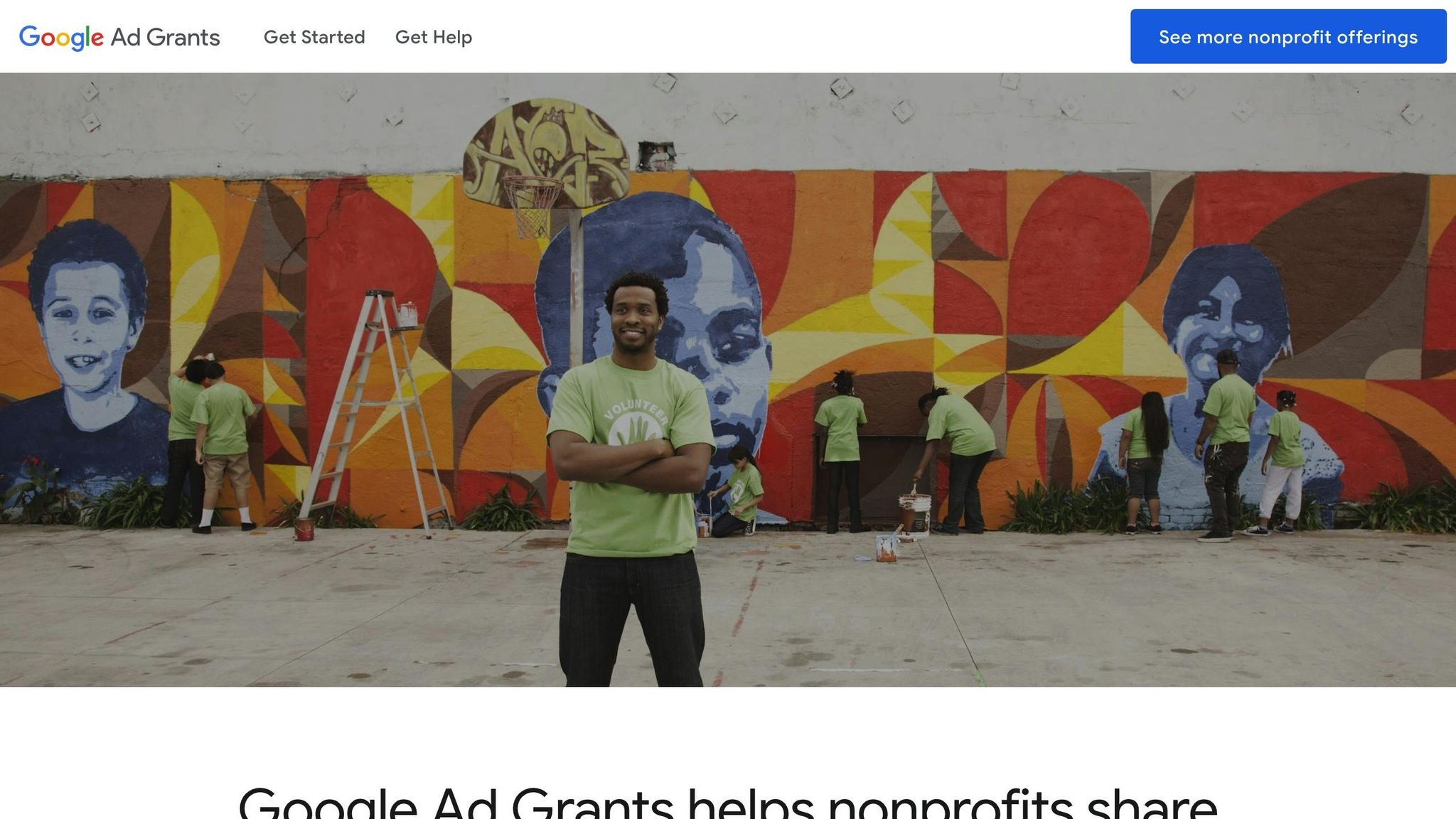
So, your Google Ad Grants account is up and running - congrats! Now comes the exciting part: making the most of that $10,000 monthly credit. For faith-based nonprofits, a strategic approach can help stretch those ad dollars to increase reach and make a bigger impact, all without dipping into your own budget. These methods will help you fine-tune your campaigns and understand how Google Ad Grants differ from traditional ads.
Cost-Effective Campaign Methods
Once your campaigns are set up, it’s time to focus on strategies that maximize your ad credits. Start by targeting your local community. Set your campaigns to focus on a radius of 10–25 miles around your location, depending on how far people typically travel for your services. This ensures your ads are seen by people who are most likely to attend your events or benefit from your programs.
Focus on specific programs rather than general activities. Instead of promoting broad terms like "faith community", create campaigns centered on tangible offerings. For example, target keywords like "addiction recovery program," "senior meal delivery," "after-school tutoring," or "marriage counseling services." These specific terms are more likely to attract people actively searching for the help you provide.
Time your campaigns to align with key events. Religious holidays, back-to-school periods, or community events are great opportunities to highlight your programs. For instance, promote "Christmas food drive volunteer opportunities" in December or "summer youth camp registration" in early spring. This approach ensures your ads resonate with what people are looking for at the moment.
Use negative keywords to filter out irrelevant clicks. By adding terms like "job," "for sale," or "commercial" to your negative keyword list, you can avoid wasting your ad credits on people searching for unrelated topics, like employment or business opportunities.
Schedule your ads for peak activity times. Many faith-based groups find their ads perform best on weekends or weekday evenings when people are more likely to explore community involvement opportunities. Review your campaign data regularly to identify the times when your audience is most active and adjust your ad scheduling accordingly.
Tracking and Improving Campaign Performance
To ensure your campaigns are effective, you need to monitor performance closely. Connect Google Analytics to your account for a deeper dive into user behavior. While Google Ads provides data on clicks and impressions, Google Analytics shows you what happens after people land on your site. You can track which pages hold their attention, where they leave, and which campaigns lead to meaningful actions like newsletter signups or volunteer applications.
Set up conversion tracking for key actions. Define what success looks like for your nonprofit - whether it’s event registrations, prayer requests, or donations - and configure these actions as conversions in your Google Ads account. This helps you identify which keywords and ads are driving the most valuable results.
Review the search terms report monthly to uncover new opportunities. This report shows the exact phrases people searched before clicking your ads. For example, if you’re targeting "grief counseling" but notice people searching for "grief support group near me," you can add that phrase to your keyword list for better alignment with user intent.
Test multiple ad variations to find the most engaging messages. Create different versions of your ads with varied headlines and descriptions, and let Google determine which combinations perform best. For instance, compare "Join Our Welcoming Community" with "Find Your Spiritual Home" to see which resonates more with your audience.
Keep an eye on your Quality Score. Google assigns a Quality Score (1–10) to each keyword based on factors like ad relevance, landing page experience, and click-through rate. Higher scores lead to better ad placements and more efficient use of your grant money.
Google Ad Grants vs. Traditional Paid Ads
Understanding how Google Ad Grants differ from traditional paid ads can help you set realistic expectations and make smarter decisions about your strategy. Here’s a quick comparison:
| Feature | Google Ad Grants | Traditional Paid Ads |
|---|---|---|
| Monthly Budget | Free up to $10,000/month | Variable, based on your budget |
| Ad Formats | Search ads only | Search, display, video, shopping, and app ads |
| Keyword Bidding | Maximum $2.00 per click | No bidding restrictions |
| Keyword Restrictions | Cannot bid on single-word keywords | Full keyword flexibility |
| Ad Positioning | Often appears below paid ads | Can compete for top positions |
| Geographic Targeting | Full geographic control | Full geographic control |
| Reporting Access | Standard Google Ads reporting | Advanced reporting and third-party integrations |
| Campaign Types | Search campaigns only | All campaign types available |
The $2.00 cost-per-click limit means your ads may not appear in the top spots for highly competitive keywords. But this isn’t necessarily a disadvantage for faith-based nonprofits. People searching for community services, spiritual guidance, or volunteer opportunities tend to scroll past expensive commercial ads and focus on options that align with their needs.
Consider using paid ads for special campaigns. While Google Ad Grants cover most of your regular advertising, you might want to invest in traditional paid ads for critical initiatives, like major fundraising events or time-sensitive campaigns. Paid ads can help you secure top positions when visibility matters most, complementing your grant-funded efforts.
Google Ad Grants offer a powerful way to expand your outreach, but they require thoughtful planning and ongoing optimization. Many faith-based organizations find that partnering with marketing professionals who understand both the technical aspects and mission-driven goals can lead to even better results.
Working with Professionals for Digital Fundraising Success
For many faith-based nonprofits, limited resources make professional support not just helpful but often necessary. Effectively managing Google Ad Grants involves more than just setting up campaigns. The numbers tell the story: over half of nonprofits don’t even use 10% of their available Google Ad Grant funds. On the other hand, nonprofits working with Certified Professional Agencies see conversion values that are eight times higher than those managed in-house. For organizations already stretched thin with ministry responsibilities, volunteer coordination, and community outreach, partnering with digital marketing professionals can turn an underutilized resource into a powerful tool to further their mission.
Managing Google Ad Grants takes time, expertise, and continual optimization. Nonprofit leaders often feel overwhelmed by tasks like selecting the right keywords, crafting engaging ad copy, ensuring compliance, and analyzing performance data. Professional agencies take care of all of this. They handle keyword research, create high-performing ads, and consistently test variations to improve results.
Staying compliant with Google’s strict Ad Grant rules is another critical reason to consider professional help. Noncompliance can lead to account suspension, which immediately halts access to the $10,000 monthly credit. This can be especially damaging during key moments like holiday giving campaigns or community crisis responses.
How Share Services Supports Faith-Based Nonprofits
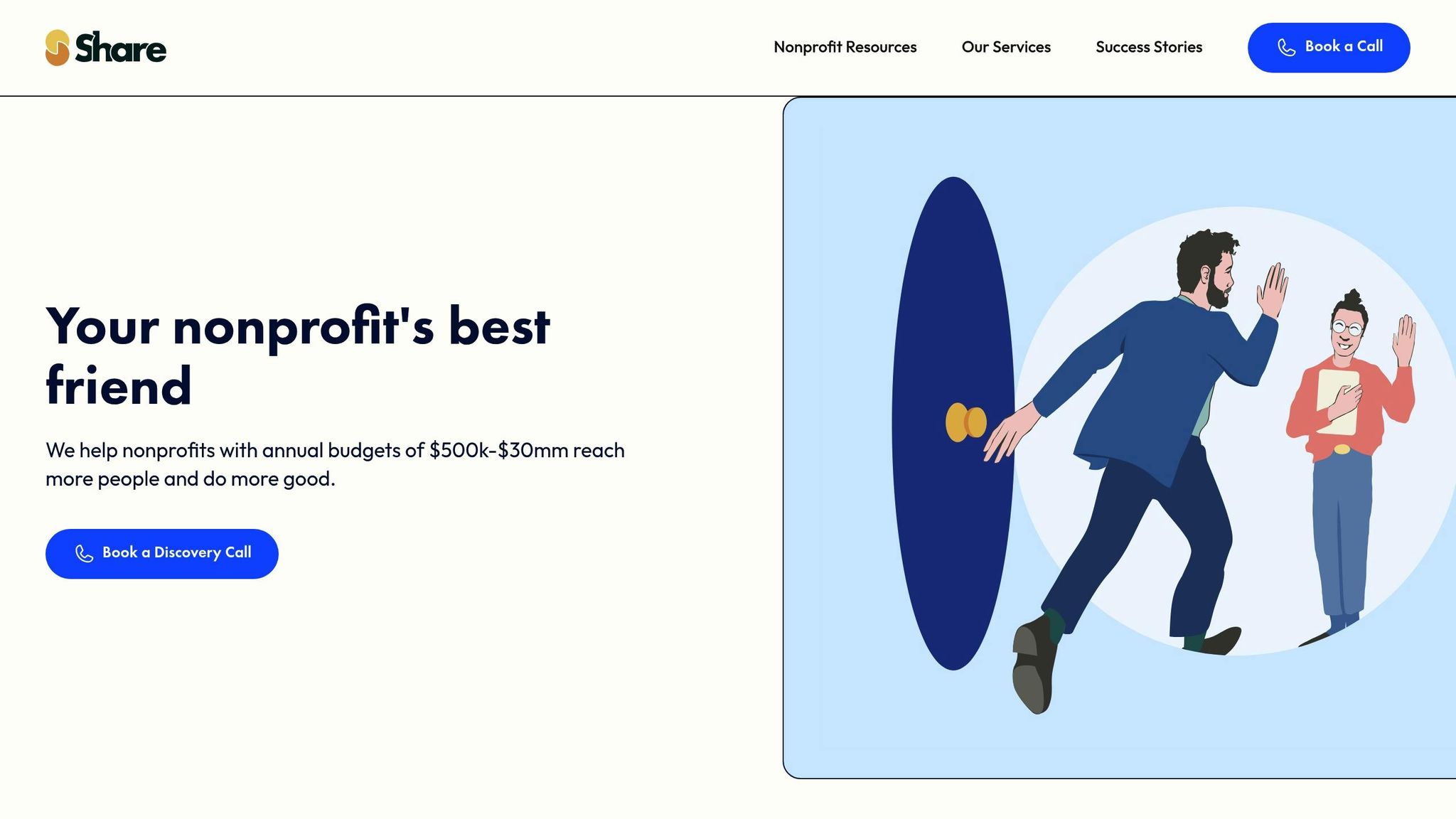
Share Services focuses on providing marketing and fundraising solutions specifically designed for nonprofits with annual revenues between $1 million and $20 million. They understand the unique challenges faith-based organizations face and offer more than just Google Ad Grant management. Their services include digital fundraising, brand and messaging development, donor retention strategies, and new donor acquisition.
For nonprofits using Google Ad Grants, Share Services offers a Strategy Retainer at $3,500 per month. This includes access to a dedicated nonprofit strategist, weekly strategy sessions, project management, and KPI reporting. Their approach ensures that your Google Ad Grants align with your organization’s broader goals, tailoring messaging to reflect both spiritual values and practical community needs.
The Monthly Project Budget option, priced at $3,000 per month, covers services like donor programs, email marketing, branding, and content creation. These offerings are especially effective when paired with Google Ad Grants, as professionally designed landing pages and optimized conversion paths can significantly improve the results of your ad campaigns.
For $1,500 per month, their Paid Media Spend service includes Google Ad Grant management alongside Meta ads, OTT ads, and analytics. This comprehensive approach ensures your Google Ad Grants work seamlessly with other digital advertising efforts, creating a unified online presence that amplifies your ministry's reach.
By integrating expert management with a broader digital strategy, Share Services helps faith-based nonprofits maximize their impact.
Combining Google Ad Grants with Other Marketing Methods
Expert management is just the beginning. Combining Google Ad Grants with other digital strategies creates a multiplier effect, increasing the overall impact of your efforts. Rather than replacing existing online marketing strategies like SEO or social media, Google Ad Grants work best as part of a broader plan. The most effective faith-based nonprofits use their Google Ad Grants as one piece of a larger digital strategy that includes search engine optimization, social media marketing, email campaigns, and donor relationship management.
For example, while Google Ad Grants provide immediate visibility for your campaigns, long-term SEO efforts ensure your website ranks organically for key terms like "food pantry near me" or "grief counseling services." This ensures your organization remains visible even when ad budgets are limited.
Share Services takes this a step further by creating integrated marketing strategies that combine free and paid advertising, Google Analytics, social media campaigns, and search-engine-optimized content. For instance, they might use Google Ad Grants to promote a community event while simultaneously running social media ads, sending targeted emails to your donor base, and optimizing your website to rank for event-related search terms.
This layered approach ensures your message reaches more people. Imagine someone sees a Google Ad for your youth program, then encounters a related social media post, and later receives an email featuring testimonials from participants. This repeated exposure builds trust and significantly increases the likelihood of engagement.
Integration also improves data collection and analysis. Share Services can track how individuals interact across different channels - from clicking on a Google Ad to visiting your social media pages and ultimately making a donation. This holistic view helps refine each channel for better overall performance, ensuring your efforts are as effective as possible.
Using Google Ad Grants to Support Faith-Based Missions
Google Ad Grants provide faith-based nonprofits with a unique opportunity to broaden their digital reach and amplify their mission. With up to $10,000 per month in free advertising credits, this program has been a game-changer, supporting over 115,000 nonprofits across 51 countries since its inception in 2003. To date, Google has distributed more than $10 billion in free advertising through this initiative. For ministries looking to connect with their communities, recruit volunteers, and boost donations, these grants unlock the potential of Google's powerful advertising platform.
However, success with Google Ad Grants doesn't happen by chance - it requires careful planning and ongoing optimization. Effective campaigns go beyond simply creating ads. They demand thoughtful keyword research, particularly focusing on long-tail terms that align with your ministry's unique services. Tightly structured ad groups and mobile-friendly landing pages with clear calls to action are also essential to maximize engagement.
It's important to note that maintaining access to these grants means meeting Google's compliance standards. Unfortunately, many nonprofits fail to fully utilize their available funds, often due to a lack of expertise in managing campaigns. This underscores the value of professional oversight to ensure the grant is used to its fullest potential.
Beyond setting up successful campaigns, integrating Google Ad Grants with other digital strategies can lead to even greater results. Combining these grants with SEO, social media, email marketing, and donor relationship initiatives creates a cohesive approach that reaches your audience across multiple touchpoints. This not only deepens trust but also significantly increases engagement.
For faith-based nonprofits with annual revenues between $1 million and $20 million, Share Services offers tailored support to help you make the most of your Google Ad Grant. Their Paid Media Spend service, priced at $1,500 per month, includes expert management of Google Ad Grants alongside Meta ads, OTT advertising, and analytics. This comprehensive approach ensures your ministry has a unified digital presence, transforming your $10,000 monthly grant into a powerful tool for driving engagement and advancing your mission.
Research shows that churches partnering with digital marketing experts average around 1,400 free website visits per month. Additionally, organizations that integrate Google Ad Grants with other marketing efforts see a noticeable boost in their outreach and impact. By adopting this strategy, your nonprofit can continue to expand its digital footprint and make a lasting difference.
FAQs
What mistakes should faith-based nonprofits avoid when applying for Google Ad Grants?
Faith-based nonprofits often stumble into a few common traps when applying for Google Ad Grants. One major issue is overlooking key eligibility criteria, which can result in rejection. Another common misstep is misunderstanding Google’s policies, particularly around proper account setup and keyword selection. For instance, using keywords that are too broad or irrelevant can not only hurt your campaign’s performance but might also lead to disqualification from the program.
To steer clear of these challenges, nonprofits should take the time to thoroughly review Google’s eligibility requirements. Make sure your website meets all the necessary standards, and ensure your account is set up correctly right from the start. It’s also crucial to keep a close eye on your campaign’s performance and compliance. Regular monitoring can help maintain eligibility and set you up for long-term success with Google Ad Grants.
How can faith-based nonprofits use Google Ad Grants alongside other digital marketing strategies to increase their impact?
Faith-based nonprofits can make a bigger impact by blending Google Ad Grants with other digital marketing tools like social media, email campaigns, and website improvements. The grant can help drive focused traffic to your website, where you can present engaging content and clear calls-to-action to connect with visitors.
For the best results, ensure your website is set up to encourage conversions - whether that’s collecting email signups or motivating donations. Combining Google Ads with active social media efforts and regular email outreach keeps your audience engaged and fosters stronger connections. This cohesive strategy not only boosts your visibility but also amplifies your mission’s ability to inspire and mobilize support.
What are the advantages of working with digital marketing experts to manage Google Ad Grants, and how can they help faith-based nonprofits grow their outreach?
Partnering with digital marketing professionals to manage Google Ad Grants can be a game-changer for faith-based nonprofits aiming to amplify their outreach. These experts have the skills to craft and fine-tune ad campaigns, ensuring your message connects with the right audience. By sharpening targeting strategies and making ongoing adjustments, they help you get the most out of your ad budget.
On top of that, these specialists rely on data-driven strategies to drive more traffic to your website, engage donors more effectively, and bring in new supporters. Their expertise allows your organization to stay focused on its mission while gaining more visibility, broadening your reach, and boosting fundraising efforts. Working with professionals can help your nonprofit fully leverage Google Ad Grants, allowing you to connect with more people and make a deeper impact.
Related Blog Posts
Get helpful resources, straight to your inbox
We love sharing tools, ideas, and stories that make nonprofit work a little lighter and a lot more effective. Sign up below and we’ll send you practical tips, free resources, and a bit of encouragement—because the work you’re doing matters.
No spam. Just good stuff for good people.
.svg)