
Oct 19, 2025
Top 7 Church Giving Apps for Faith-Based Communities
Digital giving has become essential for churches, with over half of donations now made online or via mobile apps. These platforms simplify donations, increase engagement, and provide tools like recurring giving and financial reporting. However, choosing the right app depends on your church's size, budget, and needs.
Here’s a quick overview of the top church giving apps:
- Tithe.ly: Offers text, mobile, and online giving with plans starting at $0/month. Great for small to large churches.
- Subsplash: Combines giving with media streaming and event tools. Best for churches seeking an all-in-one platform.
- Pushpay: Mobile-first with advanced analytics and donor management. Ideal for large, multi-site churches.
- Givelify: Simple, no monthly fees, and easy for small to medium congregations.
- Vanco: Multiple donation methods and strong reporting tools. Good for small to medium churches.
- Give by Cell: Focused on text-to-give and QR donations. Perfect for smaller churches or event-focused giving.
- Anedot: Flexible, no monthly fees, and customizable donation pages. Works well for churches of all sizes.
Quick Comparison
| App | Monthly Fee | Transaction Fee | Best For |
|---|---|---|---|
| Tithe.ly | $0–$119 | 2.9% + $0.30 (cards), 1% (ACH) | Small to large churches needing flexibility |
| Subsplash | Custom Pricing | 2.3–2.99% + $0.30 (cards) | All-in-one tools for any church size |
| Pushpay | $149+ | 2.5–3% | Large, multi-site churches |
| Givelify | $0 | 2.9% + $0.30 | Small to medium churches |
| Vanco | $10–$49+ | Varies | Churches needing reporting and event tools |
| Give by Cell | $10–$30 | 2.9% + $0.30 (online) | Small churches focused on mobile giving |
| Anedot | $0 | 2.3% + $0.30 (cards), 0.5% (ACH) | Churches running multiple campaigns |
Choose an app that aligns with your church’s size, donation volume, and technical setup. Test free trials or demos to ensure it meets your needs.
Top 5 Best Giving Platforms For Churches in 2023
1. Tithe.ly

Tithe.ly is a digital giving platform designed specifically for churches and faith-based organizations. It stands out for its ease of use and a variety of tools that simplify administrative tasks.
Key Features
Tithe.ly offers multiple ways for donors to give, including online, mobile, and text options. It even supports Apple Pay and Google Pay, making donations quick and convenient.
The platform automates important processes like financial reporting and end-of-year tax statements. Donors can also set up recurring contributions, and the "Cover the Fees™" feature ensures the entire donation amount reaches the church.
To cater to diverse communities, Tithe.ly supports multiple languages, including English, Spanish, French, Japanese, and Chinese.
Beyond basic donation tools, Tithe.ly includes features like pledge campaign management and unlimited donation processing. It integrates seamlessly with church management systems, custom apps, and website tools, creating a unified system for church operations.
If you're considering Tithe.ly, reviewing its pricing and plans will help you decide which option works best for your church.
Pricing (Monthly Fees and Transaction Fees)
Tithe.ly’s Giving Tools plan is free to use, with no monthly fees, making it a great option for churches of any size. Transaction fees are competitive and straightforward:
- Credit/Debit cards: 2.9% + $0.30 per transaction
- ACH/Bank transfers: 1% + $0.30 per transaction
- American Express: 3.5% + $0.30 per transaction
For churches needing more advanced tools, the Church Management plan costs $72 per month, combining digital giving with administrative features. The All-Access plan, priced at $119 per month, includes everything - giving tools, church management, custom apps, websites, and worship team tools. Larger churches with over 2,000 members can explore custom enterprise packages with negotiated transaction rates.
Custom Branding Options
With the All-Access plan, churches can create fully branded mobile apps that integrate sermons, events, giving, and messaging into one cohesive digital experience.
Tithe.ly also offers a website builder, complete with pre-designed templates and an easy-to-use editor, allowing churches to create mobile-friendly sites without any coding skills. These tools ensure consistent branding across all digital platforms.
Best For (Church Size or Type)
- Giving Tools Plan: Perfect for smaller churches or those just starting with digital giving.
- Church Management Plan: A great fit for mid-sized churches looking to streamline giving and manage their congregation effectively.
- All-Access Plan: Ideal for churches aiming to unify operations and boost engagement through a comprehensive digital platform.
- Enterprise Solutions: Designed for large churches with 2,000+ members, offering custom features and negotiated rates to handle high transaction volumes efficiently.
2. Subsplash
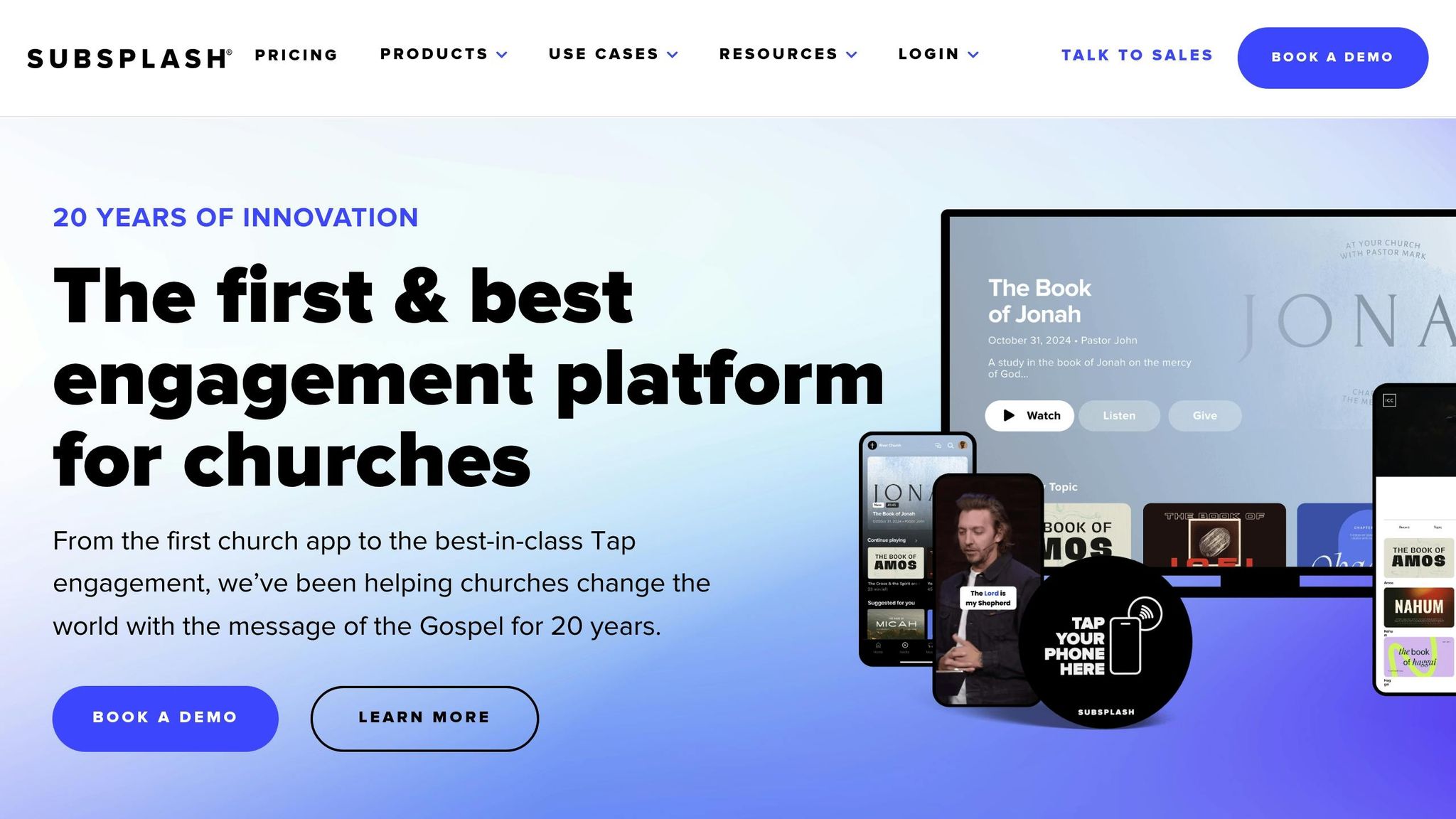
Subsplash combines giving, media streaming, communication tools, and custom apps into one platform, offering churches a seamless digital experience for their members.
Key Features
Subsplash's standout "three-tap" feature makes donating incredibly simple - just three taps, and you're done. The platform integrates live streaming, event management, messaging, and a media playbook, creating a one-stop app where members can watch sermons, participate in group discussions, and donate - all within a cohesive, branded environment.
It also syncs with popular church management systems, ensuring donation data flows directly into existing records. With detailed analytics, churches can gain insights into donor behavior. The platform supports text-based giving for quick donations and offers options for both one-time and recurring gifts, catering to various giving preferences. These features, paired with competitive pricing, make it accessible for churches of all sizes.
Pricing (Monthly Fees and Transaction Fees)
Subsplash doesn't charge a monthly fee for its giving platform. For card donations, the fee is 2.99% + $0.30 per transaction (2.3% + $0.30 for standalone apps), while ACH transfers come with a 1% fee.
Custom Branding Options
Subsplash allows churches to design fully branded mobile apps and websites that reflect their mission and identity. Customization options include adding personalized logos, color schemes, and user experiences, ensuring a consistent look across all digital platforms. Beyond aesthetics, the app functions as a central hub where members can access sermons, join groups, register for events, and give - all while reinforcing the church's unique brand.
Best For (Church Size or Type)
Subsplash works well for churches of all sizes, from small congregations to large, multi-campus ministries. Its integrated approach is ideal for churches focused on engaging their members through a unified digital presence. Smaller churches benefit from the lack of monthly fees, while larger ministries appreciate its scalability and wide range of tools. However, for churches that only need basic giving features, Subsplash's extensive offerings might be more than necessary.
3. Pushpay
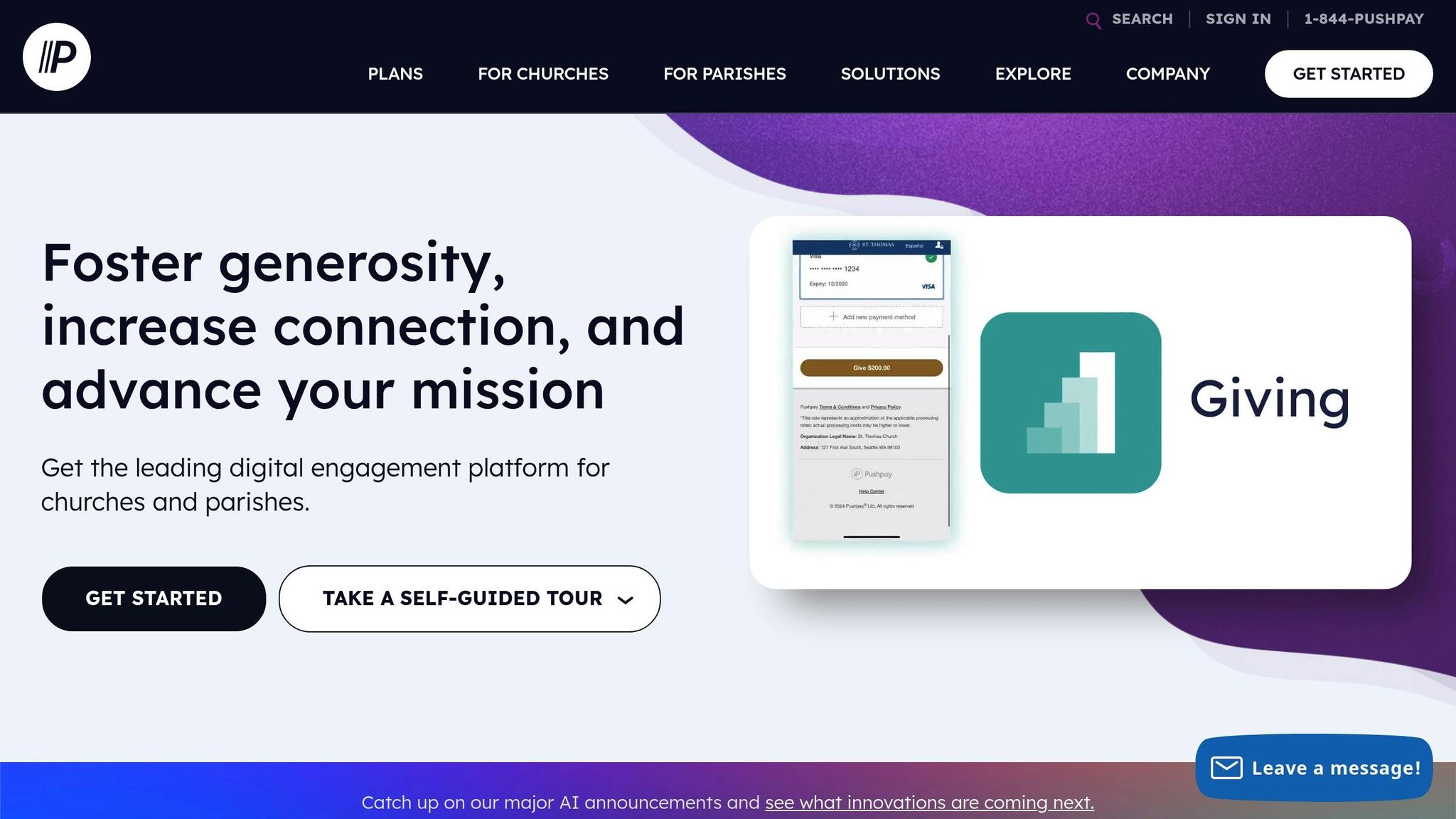
Pushpay is a mobile-focused giving platform designed to make donations simple and encourage generosity.
Key Features
Pushpay stands out with its user-friendly mobile interface, making it easy for people to give. It supports various payment options, including Apple Pay and even cryptocurrency, catering to modern preferences. Beyond giving, it provides tools for donor management, communication, and engagement tracking, helping churches connect more deeply with their members.
One of its strengths is its seamless integration with leading Church Management Systems (ChMS). This integration ensures donation data syncs automatically, cutting down on manual work and giving church leaders a clear picture of member involvement. With advanced analytics dashboards, churches can track giving patterns and donor behavior in real time, making it easier to plan effective fundraising strategies.
Pushpay also offers coaching and support during setup, ensuring a smooth transition and providing strategies to enhance donor engagement. These features, combined with its flexible pricing model, make it a powerful tool for churches looking to grow.
Pricing
Pushpay provides custom pricing, available through their sales team.
Best For (Church Size or Type)
Pushpay works best for medium to large churches that need advanced features and scalability. Its mobile-first design is ideal for tech-savvy congregations, and its robust donor management and analytics tools are especially useful for larger or multi-site churches.
4. Givelify
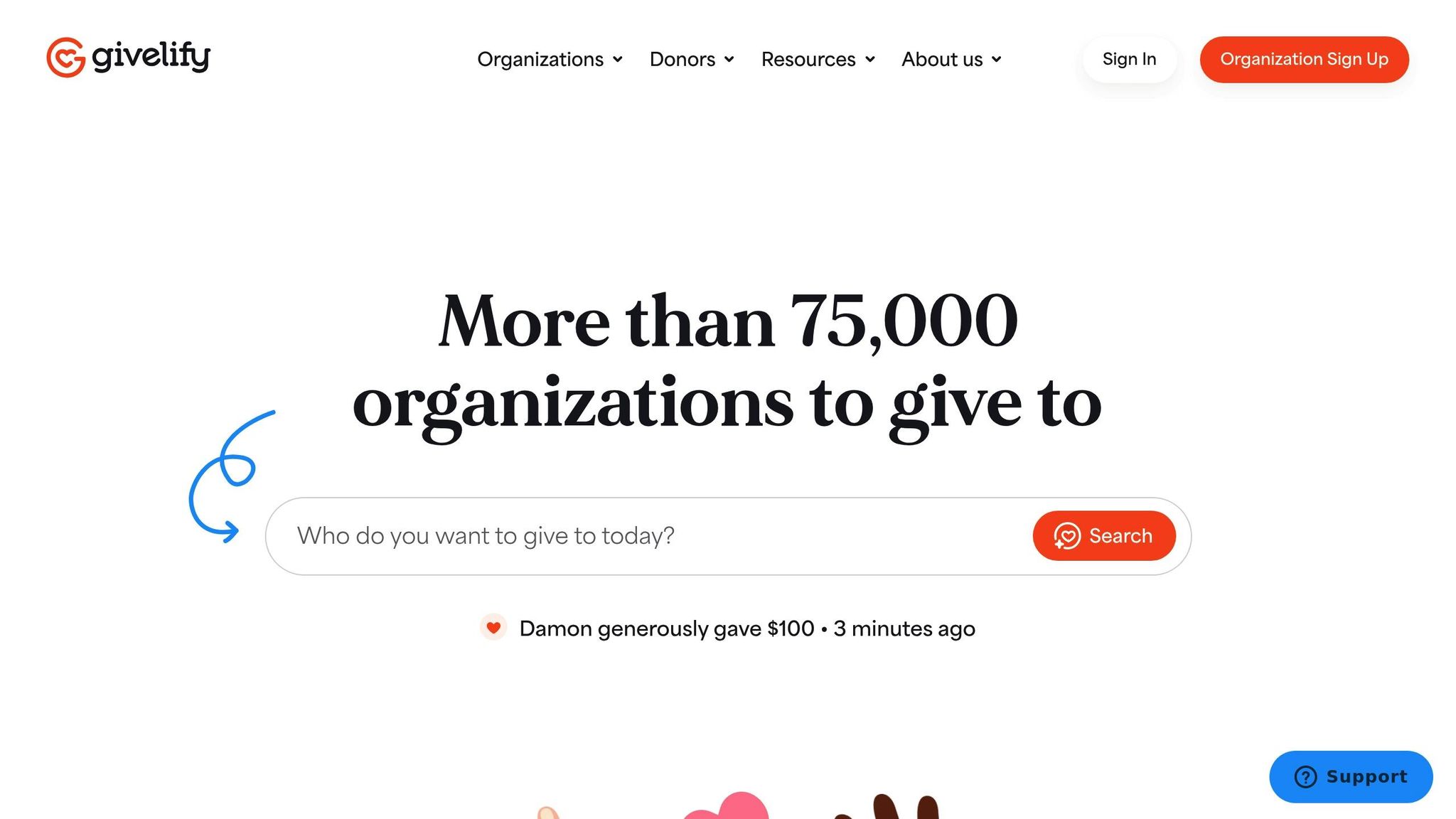
Givelify makes church giving effortless with its three-tap donation process. Designed to simplify donations, this app avoids complicated church management tools, making it an excellent choice for congregations looking for a straightforward giving solution.
Key Features
Givelify’s mobile-first design works seamlessly on iOS, Android, and web browsers. Donors can easily set up recurring gifts, and churches gain access to basic analytics for tracking giving patterns and managing donor information.
The platform integrates with popular church management systems, ensuring smooth data syncing. It supports multiple donation methods, including mobile, online, and in-person kiosk options.
While Givelify excels at donation processing, it does not include engagement tools like content sharing or communication features. This streamlined approach keeps the focus on simple and effective giving without additional complexity.
Pricing
One of Givelify’s standout features is its no monthly fee structure. Churches are charged only 2.9% + $0.30 per transaction, with no setup fees or recurring subscription costs. This pricing model is particularly appealing to smaller congregations that want professional giving tools without the burden of fixed monthly expenses.
Custom Branding Options
Churches can customize the Givelify app with their own branding, creating a more personalized and trustworthy experience for their congregation. This feature helps ensure the giving process feels directly connected to the church rather than a generic third-party service.
Best For (Church Size or Type)
Givelify is a great fit for churches of all sizes that value simplicity and affordability. Smaller congregations, in particular, benefit from the lack of monthly fees, while churches new to digital giving will appreciate the platform’s ease of use. Its intuitive interface works well for congregations with members spanning different age groups and technology skill levels.
That said, larger churches with a need for advanced donor engagement tools or detailed analytics might find Givelify’s streamlined approach less suitable compared to platforms with broader feature sets.
sbb-itb-deea482
5. Vanco
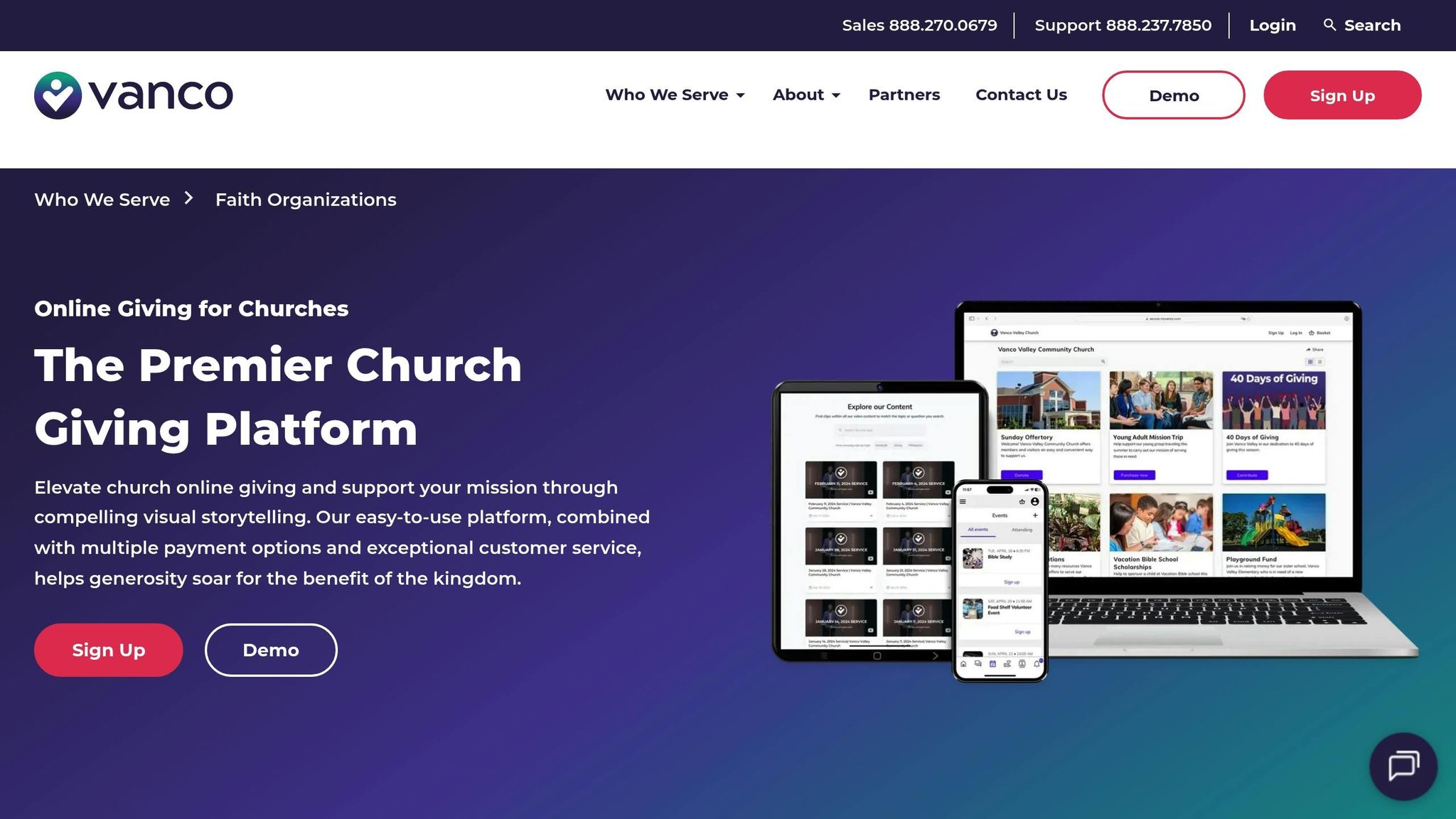
Vanco takes a well-rounded approach to church giving, blending donation processing with handy communication and integration tools. It supports various donation methods - online, mobile, text-to-give, and kiosk - making it easier for congregants to give spontaneously. This mix of features bridges basic donation processing with tools that keep churches connected and organized.
Key Features
Vanco stands out by offering multiple ways for congregants to donate, catering to diverse preferences. It also provides financial reporting and analytics to help churches track giving trends and measure campaign success. Additionally, its event registration tools make it easy to collect payments for retreats, fundraisers, and other special events. These features are paired with transparent pricing, making it an appealing choice for many churches.
The platform integrates seamlessly with popular church management software, simplifying donor data management and automating reports. Beyond donation tools, Vanco includes messaging features like group chats and private messaging, helping churches maintain strong communication with their congregations throughout the week. This added engagement can deepen connections within the faith community.
Pricing
Vanco’s Grow Plan is designed with simplicity in mind - there’s no monthly fee, no contract, and no setup or service charges. Transaction fees depend on the payment type: credit and debit card transactions are charged at 2.90% + $0.45 per transaction, while ACH/bank transactions come with a 1.0% + $0.45 fee. For churches interested in expanding their giving options, Vanco offers extras like text-to-give for $10 per month and a mobile card reader for in-person donations, available for a one-time fee of $45.
Custom Branding Options
Churches can customize their giving pages and donor communications with their own logos, colors, and messaging. This consistency helps build trust and familiarity, ensuring donors feel connected to the church’s identity.
Best For (Church Size or Type)
Vanco is versatile enough to support congregations of all sizes. Smaller churches appreciate its budget-friendly pricing and simple setup, while larger churches benefit from its advanced analytics, reporting, and integration features, which make managing donations across multiple locations a breeze. The event registration tools are particularly useful for churches that host frequent special events. However, some users have noted occasional backend issues, such as duplicate payments or interface glitches, which may require attention as churches grow.
6. Give by Cell

Give by Cell is all about mobile-first giving solutions, making it simple for donors to give via text, QR codes, or mobile web. It’s perfect for moments of spontaneous generosity during services, especially when cash isn’t an option. The process is straightforward: donors can text a keyword to a dedicated number or scan a QR code displayed on screens, bulletins, or event materials.
Key Features
This platform shines when it comes to mobile giving. It supports instant donations through custom text keywords and QR codes, ideal for use in bulletins, event programs, or service projections. Whether it’s a one-time gift or a recurring donation, the system handles both with ease.
Real-time reporting and analytics are built in, giving church leaders immediate insights into giving trends and campaign performance. It also includes donor management tools to help track important details for follow-ups and nurturing donor relationships. Plus, it integrates smoothly with popular church management systems, streamlining workflows and cutting down on administrative tasks.
For events, Give by Cell simplifies registration and payment collection for retreats, mission trips, or special fundraisers. It also supports peer-to-peer fundraising, allowing church members to rally support for campaigns within their networks.
Pricing
Pricing starts at $10–$30 per month for basic plans, but the exact cost depends on the church’s size and the features selected. Transaction fees typically run 2.9% + $0.30 for credit and debit card donations, while ACH transfers and text-based giving methods often come with lower rates.
For precise pricing, churches should reach out to Give by Cell directly. Fees can be adjusted based on transaction volume or specific needs, and larger congregations may qualify for volume discounts.
Custom Branding Options
With Give by Cell’s white-label solutions, churches can ensure their branding shines through at every touchpoint. Donation pages, text message replies, and mobile giving experiences can all be tailored with the church’s logo, colors, and messaging.
Even automated thank-you messages and donation receipts can be customized, creating a consistent and professional experience that reinforces the church’s identity throughout the giving journey.
Best For (Church Size or Type)
Give by Cell is a great fit for small to mid-sized churches looking to engage their members through mobile giving without the hassle of complicated setups. Its text-to-give feature is user-friendly, making it accessible even for older congregation members who might find other online giving platforms difficult to navigate.
Churches that host frequent events, mission trips, or special campaigns will appreciate the event registration and peer-to-peer fundraising features. It’s especially handy for capturing those spur-of-the-moment donations during services or events when traditional online giving isn’t practical. While larger churches can also benefit from the platform, its simplicity and mobile-first design often make it a perfect match for smaller congregations working with limited resources. This focus on mobile engagement ensures churches can easily connect with their members and inspire generosity in real-time.
7. Anedot
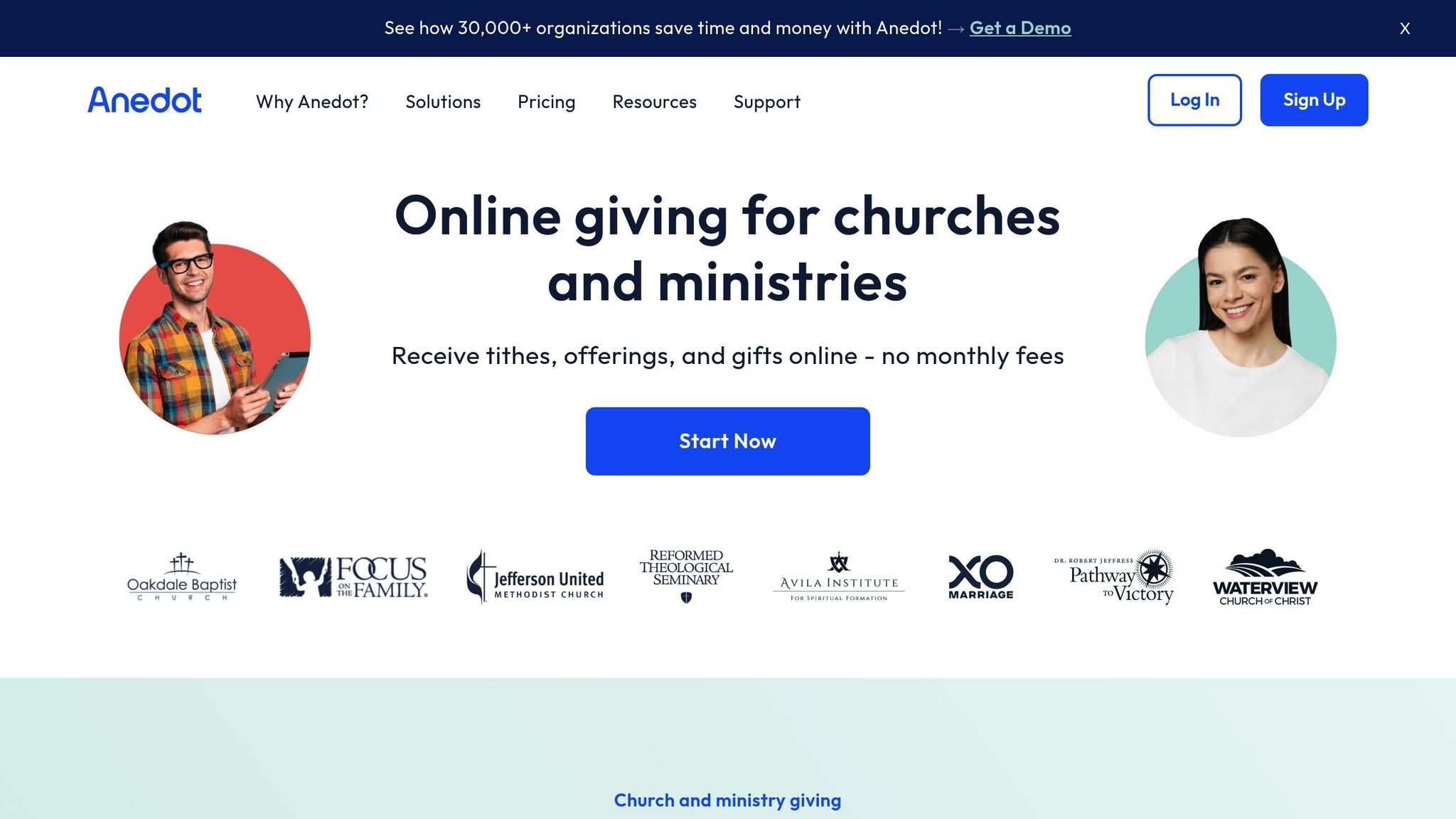
Anedot takes a straightforward approach to church giving by focusing on simplicity and flexibility. With no monthly fees or setup costs, it offers a transaction-based model that allows congregants to donate through various methods, such as online, mobile, or text-to-give. This flexibility ensures that members can contribute in the way that works best for them. Plus, churches only pay when donations are made, making it a cost-effective option for handling fluctuating giving volumes.
Key Features
One of Anedot’s standout features is its customizable donation pages. Churches can design campaign-specific pages tailored to initiatives like building projects, mission trips, or general tithes and offerings. The platform also provides detailed reporting and analytics tools, giving church leaders real-time insights into giving patterns and donor engagement. To make administration easier, Anedot integrates seamlessly with popular church management systems, automatically syncing donor information and financial records.
Pricing (Monthly Fees and Transaction Fees)
Anedot keeps things simple with no monthly or setup fees. For credit and debit card donations, the platform charges about 2.3% + $0.30 per transaction, while ACH (bank transfer) donations come with a lower fee of approximately 0.5% + $0.30 per transaction. This pay-as-you-go structure helps churches manage their budgets without worrying about fixed costs.
Custom Branding Options
With Anedot, churches can create a personalized giving experience by customizing donation pages to include their logos, colors, and unique messaging. This not only enhances the donor experience but also strengthens trust and ensures that each campaign aligns with the church’s overall digital presence.
Best For (Church Size or Type)
Anedot is a flexible solution that works well for churches of all sizes. Smaller congregations will appreciate the lack of fixed fees, while medium to large or multi-site churches can benefit from the platform’s robust analytics and customization features. Churches running multiple campaigns - like mission trips, building funds, or special events - will find the ability to create branded, dedicated pages for each initiative particularly useful.
App Comparison Table
The table below outlines the key features, pricing, and best use cases for various giving apps. Use this comparison to find the best match for your church's specific needs.
| App | Monthly Fee | Transaction Fee | Key Features | Best For | Notable Limitations |
|---|---|---|---|---|---|
| Tithe.ly | $19–$72 | ~2.9% + $0.30 | Mobile app, text-to-give, ChMS integration, recurring donations, analytics | Medium to large churches needing comprehensive tools | Some users report occasional issues with non-giving features |
| Subsplash | Custom pricing | 2.3–2.99% + $0.30 (cards); 1% (ACH) | Branded mobile apps, media streaming, group messaging, event registration | Churches wanting an all-in-one engagement platform | Pricing is unclear, and advanced features may require add-ons |
| Pushpay | $149+ | 2.5–3% | Advanced analytics, ChMS integration, Apple Pay | Large, multi-site churches with enterprise needs | Higher costs and multi-year contracts are typically required |
| Givelify | $0 | 0% + $0.30 (donations < $10,000/month); 1% + $0.30 (donations > $10,000/month) | Three-tap giving, kiosk donations, simple interface | Small to medium churches on tight budgets | Limited storytelling features and less church-specific engagement |
| Vanco | $10–$49+ | Varies | Robust financial reporting, multiple donation methods, kiosk giving | Small to medium churches needing strong reporting | Basic plans may lack advanced analytics |
| Give by Cell | Varies | 1% + $0.30 (text); 2.9% + $0.30 (online) | Text-to-give specialization with simple setup | Churches focused on text-based donations | Limited engagement and branding options |
| Anedot | $0 | 2.9% + $0.30 | Customizable donation pages, campaign-specific branding, detailed analytics | Churches running multiple campaigns or fundraising efforts | Analytics may not be as detailed as those on larger platforms |
Understanding the costs and features side by side can make the decision clearer. For instance, a church processing $10,000 monthly through Givelify might pay around $30, while Tithe.ly could cost closer to $320.
For smaller congregations handling under $5,000 per month, apps like Givelify or Anedot, which have no monthly fees, can be attractive options. However, medium-sized churches need to weigh both monthly and transaction fees carefully. Large churches processing over $50,000 monthly often find the higher costs of platforms like Pushpay or Subsplash worth the investment for added functionality and engagement.
Integration is another key factor. Tithe.ly, Pushpay, and Subsplash offer seamless ChMS integration, making them ideal for churches that rely heavily on management systems. On the other hand, platforms like Give by Cell and Anedot provide basic reporting, which may require manual updates.
For churches working with fundraising consultants or developing detailed donor engagement strategies, platforms with strong analytics and data export capabilities - such as Tithe.ly, Pushpay, and Vanco - are often the best fit.
How to Choose the Right Church Giving App
Selecting the best giving app for your church involves balancing your congregation's size, budget, and specific needs. Church size plays a key role in this decision. Smaller congregations with fewer than 100 members often benefit from platforms like Givelify, which charges no monthly fees and only $0.30 per transaction for churches processing less than $10,000 monthly. For mid-sized churches, apps like Tithe.ly or Subsplash offer enhanced integration and reporting tools. Larger or multi-site churches may need enterprise-level solutions, such as Pushpay, which come with higher costs but more advanced features.
Budget planning goes beyond just looking at the advertised price. To get a clear picture of your total costs, factor in both subscription fees and transaction rates based on your expected donation volume. For instance, churches processing less than $5,000 per month might find platforms like Givelify or Anedot, which don’t charge monthly fees, to be more cost-effective.
Technical integration is another critical consideration. The app you choose should work seamlessly with your existing church management system (ChMS), accounting software, and website. Tithe.ly and Pushpay provide their own ChMS with strong internal integration, but they may not work as smoothly with third-party systems. On the other hand, platforms like Vanco and Subsplash are known for their compatibility with widely-used ChMS platforms, making them a flexible option for churches with established tech setups.
Take advantage of free trials or demos to test how easy the platform is to set up, how user-friendly it is for donors, and how well its administrative features meet your needs. This hands-on testing will help you create a solid implementation plan.
When rolling out a new giving app, develop a strategy to train staff and introduce the platform to your congregation. Start with comprehensive training for your team, followed by clear communication to church members. A phased approach often works best - begin with online giving and gradually add features like text-to-give or event registration. To help less tech-savvy members transition smoothly, consider offering workshops, FAQs, or one-on-one support sessions.
For added success, consider working with experts. Organizations like Share Services specialize in helping nonprofits with revenues between $1 and $20 million integrate digital fundraising tools and train staff effectively. Consultants can also help you align your giving app with broader digital marketing efforts, ensuring your team is equipped to maximize the app's potential.
Security is non-negotiable when managing donor information. Verify that any platform you consider is PCI-compliant and offers strong data protection. It should also generate IRS-compliant donation receipts and handle both tax-deductible and non-deductible gifts properly.
Lastly, look beyond costs to evaluate customer support, training resources, and how well the platform aligns with your church’s branding and values. Keep in mind that not everyone in your congregation will adopt new technology right away. Plan for a transition period with multiple giving options to accommodate all members, ensuring no one feels left out during the switch to digital giving.
FAQs
How can I choose the right church giving app for my congregation's needs and size?
When selecting a church giving app, it's important to consider your congregation's unique needs. Start by evaluating factors like the size of your community, your budget, and specific objectives - whether that's boosting donations or fostering stronger connections with donors. Look for features that align with your goals, such as recurring giving options, a user-friendly interface, or seamless integration with your church's current systems.
For faith-based nonprofits, Share Services offers tools designed to strengthen relationships with supporters and help retain donors. Their customized solutions can guide your efforts and provide strategies to grow your fundraising impact.
What key features should a church giving app have to work seamlessly with our church management system?
When selecting a church giving app, focus on features that work seamlessly with your current church management system. Look for apps that are compatible with your existing tools, offer easy-to-use interfaces for both donors and administrators, and allow for customization to align with your church's specific needs.
It's also worth considering apps that provide real-time reporting and ensure secure payment processing. These capabilities not only simplify donation management but also promote transparency and help your church build stronger connections with your community while managing resources effectively.
What security and compliance standards should church giving apps follow to protect donor information?
Church giving apps need to put security and compliance at the forefront to protect donors' sensitive information. This means following Payment Card Industry Data Security Standards (PCI DSS) to ensure payments are processed safely. On top of that, using encryption is crucial for keeping data secure during both transmission and storage.
These platforms should also align with privacy laws like the General Data Protection Regulation (GDPR) or state-specific rules such as the California Consumer Privacy Act (CCPA), depending on their area of operation. To maintain donor trust, make sure the app you choose has strong security protocols and a transparent privacy policy.
Related Blog Posts
Get helpful resources, straight to your inbox
We love sharing tools, ideas, and stories that make nonprofit work a little lighter and a lot more effective. Sign up below and we’ll send you practical tips, free resources, and a bit of encouragement—because the work you’re doing matters.
No spam. Just good stuff for good people.
.svg)